I’m hard on phones. I really am. It’s sort of a joke to the folks around me. I’ve had two drop in toilets, screens shatter in my driveway on more than one occasion and the latest mishap is my lock button has quit working. Don’t be shocked but this happened last February too. Since my phone was still under warranty, Apple was quick to replace the entire phone. But now? I’m out of warranty and the only thing they offered is a new phone for the low price of $149. I only have 2 weeks until my phone upgrade is available (hello, Siri) so it’s silly to pay for a new one. Without my lock button functioning, I can’t shut my screen off which means I’m draining battery about as fast as my kids can make a mess. And I can’t restart it.
Well, I found this handy thing called Assistive Touch and I just think it’s the neatest little thing. I’ve had 3 models of the iPhone and have never heard about this. I have no clue how long it’s been there.
Oh and PS, I can’t take screen shots on my phone since, you know, my lock button is broken. This fix doesn’t fix that unfortunately. If you know of an alternate way to do that, please let me know.
Go to settings:

General:
Turn Assistive Touch on.
A little black box with a white circle will show up somewhere on your screen. It kind of jumps around on the screen depending on what you’re doing. You can see it here on the right side in the middle-ish of the screen.
You can also drag it around on your own. Here I’ve moved it to the bottom right. You can see it right under that fingerprint and glare.
When you need to lock your screen or go Home, click on it and you’ll see this menu pop up:
 For Home, click on Home or for the lock button, click on Device and you’ll see this sub-menu:
For Home, click on Home or for the lock button, click on Device and you’ll see this sub-menu:
Click the Lock Screen and voila! Your phone is locked and you can see your fingerprints and smudges perfectly!
As you might have seen in that submenu, you can do several other things. This can also be used when the volume/mute button is broken. Handy little thing.
So for two weeks, this is how I have to lock my screen. Works for me! Think it might work for you one day, pin it to keep it handy!
I’ve linked this post to Works for me Wednesday at WeAreThatFamily.
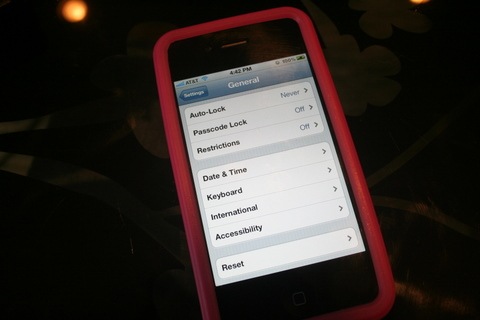
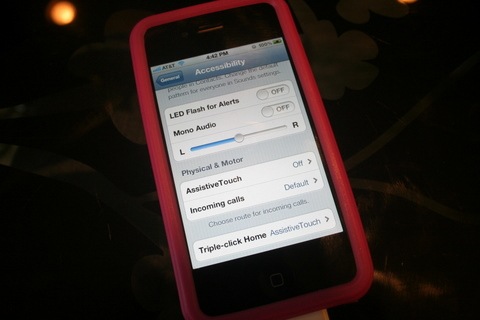
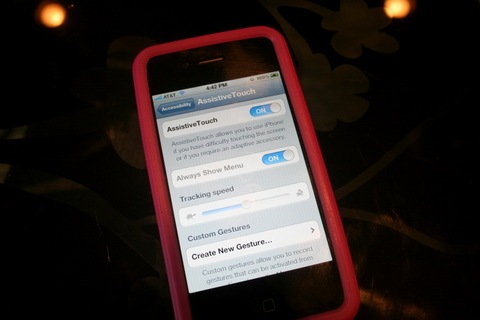
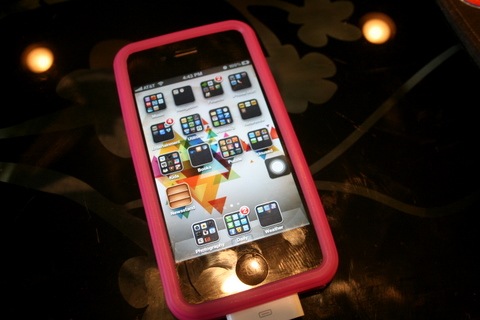



Yeah, this was included in iOS 5. You also have the ability for custom vibrations. I’ve changed some phone calls to not vibrate, because well, i don’t want to be bothered by some companies. 🙂 Hope you enjoy your 4s in a few weeks!
Ah, nice to know I wasn’t missing it this whole time!
I know this is probably outdated, but for future mishaps, you CAN take screen shots with the assistive touch. If you go to Device, then it More, the choice on the right is Screen Shot!
You Can Also Take A Screenshot With The Assistive Touch Icon.
Thanks, Hannah! I don’t think when I first posted this it had that option so it’s great to see it’s been added!
Amy thanks for sharing this is so helpful!!! Just to let you know, it does allow you to take a screen shot. Once on the item that you want to screen shot…Click on the white dot, click device, click more, and then click screen shot! 🙂
Thank you so much for this! I quickly discovered how to take screenshots with this.
you click the assisive touch & go to device then click screenshot! (:
There’s screenshot on guided access
Assisive touch*
yes u can use that to take screenshot and lock your iphone but how to wake your phone up ??
thank you that was helpful
i have tried that but It doesn’t work, the white box thing won’t lock my screen all I can do on it is mess with my volume.. I can’t take my phone apart and I can’t afford a new phone. I have no idea when I can get an upgrade or if I can even get one at all. I am 13 and my phone is under my dad’s name and he has little to know money… Am I fucked? sorry for my language… I don’t want my dad to be mad but if I don’t tell him I won’t have phone.. All of my contacts are on my phone and I can’t access them to write them down.. I don’t know what to do… please help?
~ps. I have an iPhone 3G
You can still screen shot even when you button is broken and you can still turn off your phone without it dieing and turning off.
My iPhone 3GS doesn’t have that 🙁
So do you know another way?
Sorry, I don’t.
Okay I tried this and i got the little whit circle and i’m using my Ipod because that’s what wasn’t working. But anyways i got the white circle and i clicked the home button when all of the choices came up, but it didn’t work. So i don’t know what to do now, because i’m stuck in the stuck in the settings. Any other ideas?
Sorry, I think that should work. Not what sure what else to do 🙁
You can also take a sceenshot with the assetive touch. Just press the home button on the iPhone, at the same time you press the lock button on the screen. 🙂
There is actually a way to take screenshots.
Click the black square w/white circle
Click device
Click more
Click screenshot and it will take a screenshot!
U know my fones lock button broke today n i cried sooo much cx my fone is realy close to my heart lol. N was worried abt the battery life too bt after readin ur blog m sooooo relaxedddd. Thank Uuuu :***
This was extreemely helpful, thank you so much for this post, awesomeness !!, it Works on my 3s iphone too, so very nice ability.
– Henrik, Randers, Denmark