Whew, a four day weekend is just what I needed. Bookcases were organized, rugs were cleaned, trees were decorated, turkey was eaten—all in a good Thanksgiving weekend.
Since I took a little bloggy break I haven’t told you about Emma’s 10th birthday party last week. I cried my little eyes out on Monday about it, but Tuesday I held it together–it was time to celebrate!
She loosely had a dance-themed party so the girls played Just Dance on the Wii and made up their own dances to perform.
A few notes on the pictures:
- You can see in the top left, somehow I scheduled this party on a night Scott had to work so I had all the giggling girls to myself for most of the night. I finally had to come sit in the room so they’d go to sleep.
- In the bottom left, you can spy Emma reading some clues to her BIG present. The girls LOVED the scavenger hunt we threw together last minute.
- The girls are putting on makeup there in the center. I love that girls do that naturally. I didn’t teach them to get in a circle and apply makeup but somehow girls + sleepovers = makeup sessions.
- Had to include a few of Emma with her candles getting ready to blow them out. And yes, I whispered goodbye, single digits.
- The cake is from Sweet Scene Cakes! She did a fantastic job taking our simple idea and incorporating themes from the party.
The highlight of the night was the new iPod Touch.
Emma has been asking for one of her own for years but since the girls got their own Nintendo DS a few years back it just didn’t seem necessary. At the time, we told Emma she could have an iPod when she turned 10. It seemed like forever away. Turns out it wasn’t.
I kind of wish now we’d just have to started out with the iPod Touch. Yes, it’s more expensive up front but by the time you buy a few DS games, you are spending the same, if not way more with the DS.
The difference, of course, is the Internet.
Emma was one of the last of her friends to get an iPod Touch so she has 5-6 friends she messages. If the last 5 days are any indication, it turns out 10 year olds don’t have that much to talk about.
In fact, Scott and I have enjoyed messaging her the most and it’s just another fun way to connect with her. I liked being able to message her while she was at a sleepover over the weekend and let’s face it, it’s nice to message instead of yelling across the house if I know she’s on it.
We let her get an account on Instagram. She has a blocked profile and is only allowed to connect with females she knows.
And of course, she uses it to play all the games that she normally tied my phone up playing. Lexi no longer has to share when we’re in the car. A to the men for no more fights.
She doesn’t surf the web and has no need for it. Even at home, she usually is only on for school work or playing games, which don’t do well on Apple devices. I don’t think she’s opened Safari since she’s had it.
Given all that, we still had her sign a contract. It may seem like a little much, but we want to be clear and up front about expectations and have something to rely on if things go awry. One of her friend’s mom sent me a phone contract she found (Thanks, Sarah!). I edited it for an iPod and added a few rules of my own.
Here is a glimpse of the 17 rules:
1. My iPod Touch must be turned off by my bedtime and placed in the living room. It is my responsibility to be sure the iPod Touch is being charged when necessary.
2. During family meals, my iPod Touch will be turned off or silenced and in my pocket or placed away from the table. I will not check texts or play games during meal time.
3. I will practice proper etiquette when using my iPod Touch in public places, and be conscious of how my usage affects those around me. I will make sure my iPod Touch is turned off or silenced when I am in church, restaurants, or other quiet settings, and I will not take texts or play games during those times.
If you’d like a printable version, here ya go: iPod Touch Rules (PDF).
I’m actually pretty glad we are able to spend a few years with iPod practice before she gets a full-on cell phone.
I’m curious. What age were your kids when they got their first cell phone? Already time to start setting expectations!

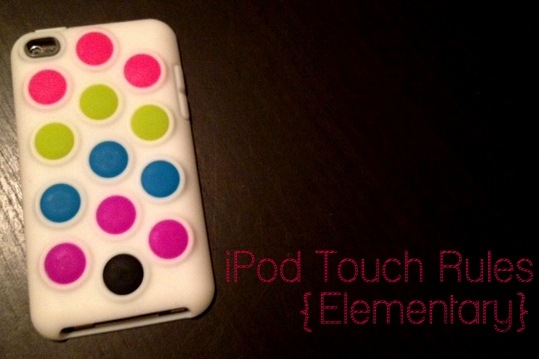
oldest DD was 13 when she got her first cell. Only reason being is she lives w her mom in a bigger city and was accidently left at her junior high for a few hours with no one knowing where she was. I plan on giving my younger DD a cell around 14 or 15 when she starts hanging out with friends more and driving.
Thanks for the info! It’s interesting you started older with your second! I have heard of 13 as being a popular age to get one though.
Great rules btw. Younger DD has my old ipod touch and we have similar rules but I didn’t think about actually having her sign an agreement. Her iPod is wifi only so thankfully I don’t have to worry about her being on it or the internet all the time.
Jake got his first cell phone at the age of 10. He was playing on 2 baseball teams & 1 of them was a traveling team. Being a single parent, I was not always able to be at the practices or games full time & I felt that by giving him a phone he was a bit safer. I liked being able to message him and check in to see if he was safe or how games/practices were going. We have Verizon Wireless an I was able to set up restrictions with his phone. Even though his phone had internet capabilities I put blocks on it so that he was not able to get online, download anything, make purchases etc. Now, he is 17, has an Iphone an I love the find my phone app. When it was time to trust him to go out with friends in cars (no parents around) it became my favorite app. I have to admit to using the app to see where he is. So far, he has always been where he said he was going an I feel much safer knowing, “he has Mom in his pocket” all the time.
See, I’m thinking if your child is doing a lot of extracurricular activities, then it warrants a cell phone!
We gave our daughters iPods last Christmas (they were 10 and 8 at the time). They have wifi access but I use the Restrictions settings to completely disable Safari, YouTube, installing apps, and deleting apps. They have the Wikipedia, Dictionary, and Google Earth apps, so most anything they need to look up for school they can find there. Games, of course, are allowed, and iMessage is set up for my oldest. They have to go through me for any apps or music they want.
In addition, my oldest has had a cell phone for over a year, but it only has voice and texting on it; no data package. At the beginning of the school year, I also created a Gmail account for her (needed for school), which I monitor, and recently she was allowed to create a Pintrest account, which my wife monitors. She really wants a Facebook account, but she has to wait till she’s 13 for that.
We didn’t have them sign a contract, but we did set pretty strict rules on usage. We’ve gradually eased up as they’ve shown more responsibility, although the iPods do get taken away quite often.
Jason, I am just hearing about this Restrictions option today. Definitely think I’m going to lock down the surfing. She really has no purpose for it.
Happy birthday, Emma! 🙂
The cats will never get cell phones. 😉
Poppy recently posted…batty
Thanks, Poppy! No cell phone? Maybe just a mouse? Hehe